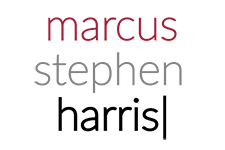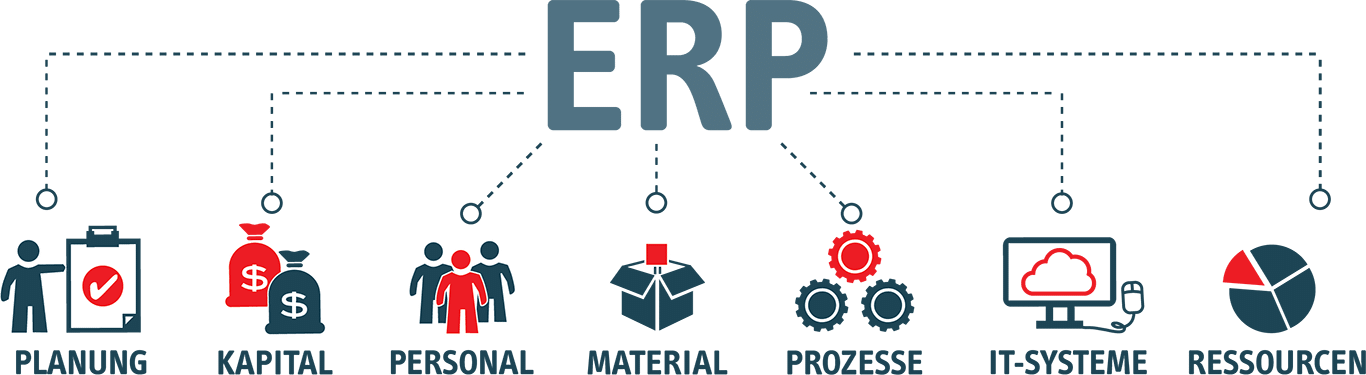
5 Questions To Ask Your ERP Vendor Before Going-Live
We’ve talked a lot about the stages before an ERP implementation project begins, such as how to plan, assemble the right team, and gather support for the project. Those stages are the groundwork of a successful ERP implementation, but the time before and after the go-live date can make or break an implementation. How can you make sure that stage is executed successfully? Start by asking your ERP vendor the following questions:
1. How will the training be conducted?
Regardless how user-friendly a system is, every ERP implementation should allocate time for proper vendor conducted training. Hands-on training is invaluable for understanding how the system works for your specific case, and how different parts of the system connect together. The hands-on training may be supplemented with training material and videos, but those should be customized to cover customized features and aspects specific to your company and industry.
2. Have all the necessary performance tests been conducted?
Performance testing, or stress testing, of an ERP system before going live is necessary to validate the system’s readiness. This process should be started months before the actual go-live date, and it should be treated as a learning process. The issues that accumulate during testing should ideally be resolved before going live, but you should not disregard the option of postponing the go-live date in order to resolve them. The implementation team and the vendor often experience pressure from the executive team to go live as soon as possible in order to avoid exceeding the budget. However, sometimes a delay might cost only a fraction of the costs caused by unresolved issues that arise after going live.
3. Is the new ERP software aligned with the business’ objectives?
We have written in the past about the importance of knowing the needs and the long term goals of your business prior to selecting a ERP vendor. That is important for several reasons, but one of them is ensuring that the software fits your operational needs. Focus on the most important features that will drive your business forward and make sure they are up to par. For example, you can ask questions about usability of the software, meaning if a new business process can be created by a non-programmer, how is the data about your business (i.e. production, storage, sales, etc.) stored in the system and can you access it in real time. Taking time to understand your operational needs and your business processes is critically important prior to starting an ERP implementation project. It is so important that you should also ensure that the software is addressing your operational needs before going live.
4. What kind of support level is available?
The lack of a plan for how to deal with issues after go-live date is a sure way to fail with an ERP implementation. Your vendor should have a plan for how they are going to assist you with potential issues that arise after the go-live date. In addition to training, their specialist should be available to help the users as they start using the system. However, your company should also make sure there are super users, managers, and technical experts within the company who can help with issues.
5. Has enough data been imported?
Data import and conversion is one of the most time-consuming tasks in an ERP implementation, but it’s also one of the most important ones. In order to derive the most value from your new system, you need to make sure that enough data is migrated from the old system. Data migration process is a good reason to get rid of unnecessary data, and keep only what is needed for business and legal reasons. A standard procedure is to import three years of historical data into the new system, and keep the rest as a read-only copy for emergency purposes. This may, or may not, be applicable to your situation.
Key take aways
Before the go-live date of your new ERP system, you need to:
- Ask for vendor conducted training that is tailored to your customized features and industry needs.
- Makes sure all the necessary testing has been performed and all issues have been resolved. Remember, a delay is less costly than a production related issue.
- Check in to see if all the top priority features are working.
- Ensure adequate support for system users, both external and internal.
- Import enough data and get rid of unnecessary data.
Should you have any questions about the issues in this blog post, please contact enterprise software attorney Marcus Harris at 312-263-0570.