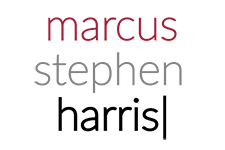Mastering your ERP Software Demonstrations
We can’t stress enough how crucial it is to get the most out of the demos of your shortlisted ERP systems. But how do you navigate vendors who are trying to showcase the best sides of their product, while minimizing product shortcomings? Here is a quick guide to taking control of the ERP software demonstration process and getting the most value out of your demos.
Before the demo
Host the demo team
First of all, schedule the demo to be conducted in your offices. This is important for two reasons. Firstly, it communicates that the demo is yours, not theirs. Second, it enables more of your employees to be present. After all, an ERP software system affects the whole organization, and the more stakeholders attend, the better.
Utilize your requirements list
Your most important tool for succeeding with ERP demos is your list of requirements. Hopefully, this list was made during the ERP selection stage, and it’s ready to be used.
The main purpose of the list is to guide how the demo is conducted. It should prevent the vendors from taking control and only showcasing the best features of the software. Ideally, you should make a software demonstration script based on your requirements that you send to the vendors beforehand. Alternatively, you could request their demo script, and modify it to address your needs and requirements.
In addition to the list of requirements, and software demonstration script, you should also have a list of nice-to-have features. Not only does it help the attendees of the demos to differentiate between requirements, but it will also provide you with a clearer picture of the capabilities of each vendor.
During the demo
Stream and record the demos
Your companies might have offices in different cities or even countries, and employees who travel a lot. To make sure all the right stakeholders are going to see the same demo of each software, you should schedule only one demo for each vendor, and stream and record everything. This ensures consistency in feedback, and adds attendance flexibility.
This also allows for more diversity among the attendance. There will always be a group of employees who are more favorable towards one particular ERP software. Inviting people from different departments and management levels opens up to more diverse feedback, and that will make it easier to choose a system that meets the majority of company needs.
Distribute score cards
To keep the feedback even more consistent, and to make the final selection process more structures, have everyone who saw the demos fill out a scorecard for each vendor. This will help everyone to sort through their thoughts in the aftermath of the demos, and keep it more objective.
A typical demo scorecard should include questions about how well the software meets the list of requirements, what nice-to-have features it offers, how the demo was executed, etc. You should allow both for questions that can be answered on a scale, and freehand answers to catch individual observations.